Green5g and jBlackGlass with Album Art
At least :) a lot of people asked me to add Album Art support to my themes, so I did :) (cover image sizes: iPod video = 100x100, iPod Photo = 50x50) this is the result:

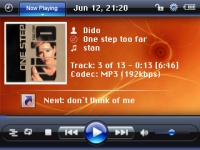
Please note the album art support has been added to the jBlackGlass ipodphoto too.
I fixed the OnScreen keyboard bug too, so now that should be displayed in the right place, and you can download a prebuild binary with the 64MB cache support for the iPod5g 60gb too.
Download Green5g, jBlackGlass and jBlackGlass iPod Photo from here, but please don't forget that you'll need my latest rockbox prebuild binnary! (look for rockbox-jbuild-YYYYMMDD-$yourdevice$.tar.gz)
Note for Prebuild binaries: IMPORTANT: you will need the latest rockbox daily build and after installing that on you iPod overwrite the files with the ones from my build.
If you wish to make your own build, you can find all the patches here.

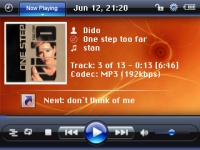
Please note the album art support has been added to the jBlackGlass ipodphoto too.
I fixed the OnScreen keyboard bug too, so now that should be displayed in the right place, and you can download a prebuild binary with the 64MB cache support for the iPod5g 60gb too.
Download Green5g, jBlackGlass and jBlackGlass iPod Photo from here, but please don't forget that you'll need my latest rockbox prebuild binnary! (look for rockbox-jbuild-YYYYMMDD-$yourdevice$.tar.gz)
Note for Prebuild binaries: IMPORTANT: you will need the latest rockbox daily build and after installing that on you iPod overwrite the files with the ones from my build.
If you wish to make your own build, you can find all the patches here.






37 Comments:
hey! i love your themes, but i have a problem D:
ok, when i use the themes, the text up at the top of the screen it aligned correctly, it's scooted too far up.
pic: here
and, whenever i am listening to the song at the WPS, the text is on the wrong side of the screen!
pic: here
any help would be appreciated, just comment me back
btw: i did install your RockBox prebuild. I'm using an iPod video 30gb. I'm using the nimbus 14 font
By Graham C, at 3:03 PM, June 14, 2006
Graham C, at 3:03 PM, June 14, 2006
Hi Graham C,
Thanks for loving them :)
Regarding your problem, it seems something went wrong when you installed my builds becaues it's not installed. Please redownload the latest build (look for rockbox-jbuild-YYYYMMDD-ipodvideo.tar.gz) and unpack it to your ipod's root directory. It should ask you to overwrite the files on you ipod, and you should answear it with yes :) The most important file is the "rockbox.ipod" which should be in your root directory on your ipod, please be sure that that file is the one downloaded from me, it should be dated to 13 Jun 2006 18:50
I hope this helps,
Cheers,
Julius
By Julius, at 10:59 PM, June 14, 2006
Julius, at 10:59 PM, June 14, 2006
Pretty cool! Love everything about it dude.
The only minor thing is that artwork is not working with me... I got all your build, still no arts.
By Anonymous, at 1:32 PM, June 17, 2006
Anonymous, at 1:32 PM, June 17, 2006
forgot to mention: Video-60Gb, using the prebuild for iPod5g w/ 64MB cache
By Anonymous, at 2:29 PM, June 17, 2006
Anonymous, at 2:29 PM, June 17, 2006
He Cezar :)
I think the problem is that you don't have a cover.bmp in your music directory. See here for more info regarding covers. Yous should make your covers 100x100 with 24-bit.
Hope this helps, write me if there are still problems.
Cheers,
Julius
By Julius, at 12:22 AM, June 18, 2006
Julius, at 12:22 AM, June 18, 2006
right on! thanks for helping out.
Would be nicer though if rockbox could use the artwork tagged on the mp3 as I have 40Gb of mp3, all tagged by iTunes...
By Anonymous, at 1:08 AM, June 18, 2006
Anonymous, at 1:08 AM, June 18, 2006
Lovely! :-)
Btw, do you know of any software that can extract album art from MP3 and save it as cover.bmp?
By Anonymous, at 3:59 PM, June 18, 2006
Anonymous, at 3:59 PM, June 18, 2006
Hi!
Great work with the themes, and thanks for providing the pre-patched binaries. I was wondering if you could swap the ipod_4_step_accel_scroll_20060517.patch with this one:
http://www.rockbox.org/tracker/task/5594
which was released a few days ago and seems to be a better implementation?
I'm new to RockBox so if there's a blindingly obvious reason not to, sorry! But if you could it would save me trying to work out how to apply patches :)
(though I should probably learn anyway.. I'll go and try to work it out now, I'll repost if I get a working binary built)
Thanks again for the great work.
Pete
By Anonymous, at 1:22 AM, June 28, 2006
Anonymous, at 1:22 AM, June 28, 2006
There is a forum at:
http://forums.rockbox.org/index.php?topic=4417.0
and I already added the new patch to my binary, just there are some problems because the patches conflict with eachother, so I have to work that out, but you should have the new binaries by this weekend.
Cheers,
Julius
By Julius, at 1:29 AM, June 28, 2006
Julius, at 1:29 AM, June 28, 2006
Wow, great stuff. I look forward to it, keep up the great work!
Thanks again,
Pete
By Anonymous, at 3:31 AM, June 28, 2006
Anonymous, at 3:31 AM, June 28, 2006
Great work Julius, love the themes ! I have one slight problem however, and hope you might know what's what. I'll just quote what I put up on the RB forum:
I'm having a problem whilst scrolling through my file tree directory. I DID find the scrolling acceleration settings, and set them all to very (10s) low places. However, when I scroll up or down, it goes right through the list without letting me stop anywhere in the middle. It goes waaaaaaaaaaaaaaaaaay too fast.
Is the link on the first page the most recent version of this patched build ? If so, what could it be that is wrong ? I'd really like to fix this asap, as I'd like to show this off to my friend who works for Apple (and got me the iPod w/his discount etc). I think he'd be very impressed with it in good working order.
By Anonymous, at 8:55 AM, July 04, 2006
Anonymous, at 8:55 AM, July 04, 2006
Hi Sweet Spot,
You can change the scrollwheel acceleration value yourself using the "Menu -> General Settings -> System -> Ipod Scroll Whell acceleration" menu on your ipod.
Btw: thanks, I'm happy you like it, hope your friend will be impressed ;)
Cheers,
Julius
By Julius, at 9:50 AM, July 04, 2006
Julius, at 9:50 AM, July 04, 2006
First off, thanks for the AWESOME THEMES. 2ndly, Thanks for adding the albumart patch! now I don't have to fool around with cygwin, etc.
Keep up the Great work!
By Anonymous, at 11:21 AM, July 04, 2006
Anonymous, at 11:21 AM, July 04, 2006
I'm loving these themes too. Also having the same album art issues as Cezar - any way of displaying album art from ID3? I'm a mediamonkey user and the auto-tag from amazon feature is my prefered method for filling in the blanks. One more question: how does the scrobbler function work? Thank you again for your hard work and great design!
By Anonymous, at 12:00 PM, July 09, 2006
Anonymous, at 12:00 PM, July 09, 2006
Hi Jack,
First thanks for loving theme :) I hope your feelings will never be hurt :))
Now regarding your cover questions, I'm not sure if that works or not, I'm not the author of this patch, bue you can read more about it here:
http://www.rockbox.org/tracker/task/3045
and ask the author the same questions, maybe he can help you out, and if he implements this to his patch I will include it in my next build, that's for sure.
Regarding your Scrobbler question, it only creates a file with the music played by you (or at least I think so because I never used it :)) and then you should submit that log file to the scrobbler server. For windows there should be some good programs to do this, but for linux there aren't any, but I found out that you can submit your log through internet too, but read more here:
http://forums.rockbox.org/index.php?topic=5184.0
Hope this helps.
Cheers,
Julius
By Julius, at 1:21 AM, July 10, 2006
Julius, at 1:21 AM, July 10, 2006
Thanks again Julius,
Still haven't gotten the album art situation figured out but I'll keep trying. I tried the "Rockscrob" site and it worked like a charm. Can't wait to see what you do next!
By Anonymous, at 4:25 PM, July 10, 2006
Anonymous, at 4:25 PM, July 10, 2006
The jBlackGlass-5 wps for iPod Photo/Color is a bit messed up, tho I haven't bothered to take a look at it.
BTW, love your work! Thanks.
By Anonymous, at 5:03 PM, July 15, 2006
Anonymous, at 5:03 PM, July 15, 2006
Ah, okay...looks like you've got the iPod video version of the bg.bmp in the wps dir where the color version should be.
By Anonymous, at 6:32 PM, July 15, 2006
Anonymous, at 6:32 PM, July 15, 2006
hey,
HATS OFF TO U MAN ROCKIN THEMES !! :) ..well the problem im facing is abt album-art .i did everything as said in ur previous posts .but still i dun find em on my pod.
plz help me on this !!
By Anonymous, at 2:51 PM, August 19, 2006
Anonymous, at 2:51 PM, August 19, 2006
julius:
Good job on your themes and supporting-of-newbies. I've got it all working like a charm and damn but does it look good - I tend to run jBlackglass-11. I've just not been able, so far, to figure out what that little white square to the right of the shuffle and repeat indicators indicates. Does it just fill up space nicely? Or is there some esoteric setting that I haven't thought to fiddle with to experiment?
Congratulations and all,
Kai
By Anonymous, at 2:04 PM, August 22, 2006
Anonymous, at 2:04 PM, August 22, 2006
julius: First of all thanks for your themes (and builds). If it wasn't for that my iPod would still be running the Apple firmware...
2 issues: Firstly, the wps/jBlackGlass-5/bg.bmp in the iPod Photo theme pack is the wrong size; it's 320x240 (the iPod Video size), not 220x176. I've tried to generate a correct image from the .psd file; you can grab it from my wiki.
Second, when displaying album art (on the iPod Photo, again) the provided .wps files have a problem; the default image "peeks out" from under the album art. (It's larger than 50x50.) I fixed this by increasing the album art size to 60x60:
%C|6|30|[60|60|]
Hope this makes sense...
By Anonymous, at 7:07 AM, August 23, 2006
Anonymous, at 7:07 AM, August 23, 2006
Could you make one for the iPod Nano? A good wps with cover art (or adapt one of these)?
Or do you know of any good ones for Nano with Cover Art?
Great job!
Thanks
By Juan Pablo, at 8:47 PM, August 24, 2006
Juan Pablo, at 8:47 PM, August 24, 2006
Hi Guys,
A few comments for you which I hope will be helpful:
Xerocool: the album art won't work with my builds, at least not for now, Senab was the one who did builds with the album art patch for my themes too, but now he has gone to college, so I will start building my builds again, and I will add album art patch to it soon, but I won't have time to make new builds every week, I will do them once a month or so. OO and note too, I will only add patches wich are relevant to my themes and which are pretty useful like pauseonunplug and so on.
Kai: Thanks, I'm happy you like them, regarding the white square, isn't that the repeat indicator? but please note I updated the themes and fixed the bugs in the photo ver, so maybe it's worth a try to redownload and check it out.
Ed Catmur: I'm very happy that you joind the rockbox club :) regarding your foundings, I fixed the photo ver with the wrong background image, and regarding the album art size, I left it on 50x50 cos that's a standard size, but now we have the new album art patch which can resize the images, so you may play around :) but I prefer to stay with the 50x50 because as I noticed most of the people prefer this size, but correct me if I'm wrong guys!
Juan Pablo: The only thing keeping me from porting this themes all over all platforms is the time, as you know most of us have an official job and they do these things in their free time, and that's exactly with me too, so I would better spend my time on fixing issues like scrolling text in the customline.patch as porting themes over because porting them over is not so hard, just download my psd and make a smaller version of it and there you go. You'll have to cut out the pictures and put them together in wps, but after you did your first one you will notice it's easier as you thought.
Thanks guys for all you feedbacks/comments, sorry for getting back to you just now, but you know the saying, better later than never :)
Cheers,
Julius
By Julius, at 11:53 PM, September 08, 2006
Julius, at 11:53 PM, September 08, 2006
Hello, i'm creating a H10 black glass fo H10, and i'm looking for Artist, CD and title PNG like your icons. Where wan i find that??
Thanks, and great themes and patches!
By Anonymous, at 12:14 PM, September 29, 2006
Anonymous, at 12:14 PM, September 29, 2006
Hi TheKind,
First of all you can get the ones that I used from the psd files from here: http://pijulius.com/julius/rockbox/PSDs/
and second, you can get icons like those from a few other places which are pretty popular, for e.g.:
http://deviantart.com
http://gnome-look.org
http://kde-look.org
http://customize.org
http://art.gnome.org
to mention only a few of them.
Cheers,
Julius
By Julius, at 5:11 AM, September 30, 2006
Julius, at 5:11 AM, September 30, 2006
Thanks, i know deviantart and some others, but didn't found!
Thankssssssssss a lot!!
By Anonymous, at 9:40 AM, October 01, 2006
Anonymous, at 9:40 AM, October 01, 2006
Dude your work is AWESOME!
U should see me show off with my ipod now!
By Anonymous, at 7:50 PM, October 01, 2006
Anonymous, at 7:50 PM, October 01, 2006
When I add cover.bmp to album folders and try running any songs from the album, it plays, but when I then try to go to a menu or anything, it crashes. Any ideas? Additionally: the album art doesn't show up.
By Anonymous, at 8:59 PM, November 25, 2006
Anonymous, at 8:59 PM, November 25, 2006
I love your build, but when ever I initialize the ID3 tag database, the hard drive just "works" for 10+ minutes and I only have 1450 songs... I am using "rockbox-jbuild-5g-20070120-cop.zip"
I never used to take that long to build the database...
By Anonymous, at 8:51 PM, February 01, 2007
Anonymous, at 8:51 PM, February 01, 2007
Hi Julius,
I love your themes, specially Green 5g.
When do you plan to incorporate the LCD Brightness Patch to your binaries ?
This is the only setting I am missing for my iPod 5G Rockbox.
Hope that this patch can be applied easy and soon.
Best regards and keep on your good work.
Chris.
By Anonymous, at 3:05 AM, February 17, 2007
Anonymous, at 3:05 AM, February 17, 2007
will there be 5.5g version? you have the best themes but it doesnt work right on my 5.5g.. i really would prefer it with album art too
By Anonymous, at 8:09 PM, March 03, 2007
Anonymous, at 8:09 PM, March 03, 2007
hey julius, great work my only prob on the 5.5 gen is that the text starts to high and the music progress bar is hidden by the picture. any help would be awesome.
By Anonymous, at 11:02 AM, March 04, 2007
Anonymous, at 11:02 AM, March 04, 2007
having the same prob with the 5g 60g. The progress bar is lower than it's supposed to overlapping the text mentionning the song title. Still is some very nice work you did. Amazingly improves the ipod experience!!
By Anonymous, at 5:40 AM, March 07, 2007
Anonymous, at 5:40 AM, March 07, 2007
hey sorry but im having a problem.
I download this and it looks great on my ipod.
but when i choose a song the song title/artist or anything about it shows up when im listening to it.
it jsut shows like a laptop looking thing and next to it theres three litle icon things. i think thats where the info goes.
also it dosent show the next.
what i did was downloaded the zip which came with four folders. And i put the four folders inside the .rockbox folder.
When i click on the ipod drive thing on my computer it shows up .rockbox,calender, notes,contacts, all that . And i clicked on the .rockbox folder and put the folders in there. I did it right...right?
By Unknown, at 3:04 PM, March 07, 2007
Unknown, at 3:04 PM, March 07, 2007
the current time in song and total track time lines dont work for me. its just completely blank, leaving nothing showing but the gray background.
anyone else have this issue or know how to fix it?
By Unknown, at 1:41 PM, July 29, 2007
Unknown, at 1:41 PM, July 29, 2007
I know i'll sound like a retard for asling this but i'm new to all this i was wondering how i could get the theme with the blue background and put it on my ipod.
p.s. plese give a fully detailed list of instructions such as what i need to download and what i need to put on my computer because there seems like alot of files.
Thanks!!!!!!!!!!!!!!!!
By marvelguy14, at 10:49 PM, August 14, 2007
marvelguy14, at 10:49 PM, August 14, 2007
Any time I try to install your jbuild, it says no partition found. connect usb cable and fix it. I've tried installing it a few times and still same results. Its the 5g 80gb so i'm using the 64mb release. I extracted it to the root and overwrote files just like you said.
Please help!!!
By Dan Hennion, at 2:10 PM, June 24, 2008
Dan Hennion, at 2:10 PM, June 24, 2008
Post a Comment
 Home
Home