jBlackGlass Rockbox Themes - iPod Video
I've just finished making some new rockbox themes, using Win Media Player 11 design elements, I know, there is already one which is pretty good, but I had something else in my mind, so here is the result:

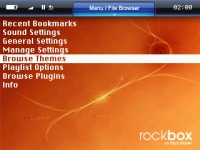




















As you can see there are 11 themes in this package, I used a few of my preferred background images, but feel free to use your one, you can get the psd file from here, just add your background image and save the result to your theme directory. See here for more details about creating rockbox themes.
Downloads
* Download the whole package including all themes: jBlackGlass-$yourdevice$-YYYYMMDD.tar.gz
* Patches: Get the latest patches from here
* Rockbox prebuild binaries (with all the patches applied): rockbox-jbuild-YYYYMMDD-$yourdevice$.tar.gz (IMPORTANT: you will need the latest rockbox daily build and after installing that on you iPod overwrite the files with the ones from my build)
* Download PSD files from here
Copyright: hmmm, good subject :). I think WMP11 is done by Microsoft :) and the background were created by different people, but I don't really know which one was made by who, so please don't be mad at me if you don't see your name here, just send me a letter and I will put it up, but I would like to thank you in advance for this great wallpapers and I hope you don't mind seeing them here.
Note: Stev just pointed out that the "jellyfish" background was made by the Digital Blasphemy art team, so I would like to thank them! and some of the other backgrounds are from DeviantArt, so thanks to them and to the authors too!
NOTE2: A lot of people asked me for the font (nimbus-14.fnt) which is used by the theme, and because the fonts are provided by rockbox I didn't pack them into my themes, so VERY IMPORTANT download the latest font package from the rockbox server and you should have the right fonts.
Ok, thats all, enjoy as I do :)

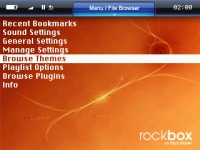




















As you can see there are 11 themes in this package, I used a few of my preferred background images, but feel free to use your one, you can get the psd file from here, just add your background image and save the result to your theme directory. See here for more details about creating rockbox themes.
Downloads
* Download the whole package including all themes: jBlackGlass-$yourdevice$-YYYYMMDD.tar.gz
* Patches: Get the latest patches from here
* Rockbox prebuild binaries (with all the patches applied): rockbox-jbuild-YYYYMMDD-$yourdevice$.tar.gz (IMPORTANT: you will need the latest rockbox daily build and after installing that on you iPod overwrite the files with the ones from my build)
* Download PSD files from here
Copyright: hmmm, good subject :). I think WMP11 is done by Microsoft :) and the background were created by different people, but I don't really know which one was made by who, so please don't be mad at me if you don't see your name here, just send me a letter and I will put it up, but I would like to thank you in advance for this great wallpapers and I hope you don't mind seeing them here.
Note: Stev just pointed out that the "jellyfish" background was made by the Digital Blasphemy art team, so I would like to thank them! and some of the other backgrounds are from DeviantArt, so thanks to them and to the authors too!
NOTE2: A lot of people asked me for the font (nimbus-14.fnt) which is used by the theme, and because the fonts are provided by rockbox I didn't pack them into my themes, so VERY IMPORTANT download the latest font package from the rockbox server and you should have the right fonts.
Ok, thats all, enjoy as I do :)






84 Comments:
Thanks for the kind words guys, it really feels good :)
Sorry about the psd permission problem, it is fixed now, and I uploaded the psd for the iPod photo too, so it's time to start playing around :)
By Julius, at 12:00 AM, May 26, 2006
Julius, at 12:00 AM, May 26, 2006
Hi Steve, I'm happy that you find your way to rockbox :) I know there are some glitches which have to be ironed out, but overall it works pretty good, and it's a lot more useful than the original apple firmware, and the best thing is that you can always change anything you want, which is a must for me :)
Regarding the onscreen keyboard, could you please give me more info where I should look for that bug, I don't really use it, I just tried it out with the Text Editor plugin and everything was fine, so it would be great if you could give me more info on this one.
Thanks for the note regarding the jellyfish, I added a note to the copyright and linked it to their page.
Regarding the clock in the corner, for the moment I don't think there is a way for doing such a thing, maybe I could make some changes in the rockbox wps code, but I prefer not to do so because rockbox is under heavy development and I cant keep the patch synchronized and there is already a lot going on on the playback screen :) but the idea is pretty good and I promise I will implement it as soon as it gets a bit easier :)
Thanks for all your comments/ideas/notes!
By Julius, at 12:14 PM, May 27, 2006
Julius, at 12:14 PM, May 27, 2006
This is by far the best theme for ipod video. I really do love it. GREAT JOB!!!! If you happen to have more backdrops for your themes could you release those too... that would be awesome. Now when are they going to implement song ratings in rockbox... I need to filter out my music :)
By Anonymous, at 10:30 AM, May 29, 2006
Anonymous, at 10:30 AM, May 29, 2006
Hi Jon,
The OnScreen keyboard should be fixed now, and I added AlbumArt support to my builds and themes to, just download them again and enjoy.
Get all from here:
http://solutions-i.org/julius/rockbox/
Cheers,
Julius
By Julius, at 3:55 PM, June 10, 2006
Julius, at 3:55 PM, June 10, 2006
Any chance of making a 4g-color version?
By Anonymous, at 6:36 AM, June 14, 2006
Anonymous, at 6:36 AM, June 14, 2006
Isn't that the ipod color? if yes :) you can get the
4g ver from here
By Julius, at 6:55 AM, June 14, 2006
Julius, at 6:55 AM, June 14, 2006
hey, your link here in
"So you can download the whole package with all themes here"
is broken, nice themes though- now all rockbox needs to do is implement video, and I will never have to use the apple firmware again.ive got rid of windows, 1 down 1 to go :)
By Anonymous, at 5:55 PM, June 17, 2006
Anonymous, at 5:55 PM, June 17, 2006
Thanks Anonymous for the notification! Now everything should be fine.
By Julius, at 12:45 AM, June 18, 2006
Julius, at 12:45 AM, June 18, 2006
wow this is really cool i tricked my friend into thinking my ipod had windows on it (hes not very computery).
By Anonymous, at 1:22 AM, June 22, 2006
Anonymous, at 1:22 AM, June 22, 2006
Can someone please help me! I'm only 15 and i'm not very experienced with this stuff. Can someone tell me how to put this theme on my iPod Photo. (Keep it simple Please!)
Thank You
Josh
By Anonymous, at 10:35 PM, July 03, 2006
Anonymous, at 10:35 PM, July 03, 2006
Hi Josh,
First of all you should have rockbox on your ipod, do you have it? if don't see here for install instructions:
for Windows:
http://www.rockbox.org/twiki/bin/view/Main/IpodInstallation
for Linux:
http://www.rockbox.org/twiki/bin/view/Main/IpodInstallationFromLinux
After you successfully installed rockbox on your ipod, just download jbuild from here:
http://solutions-i.org/julius/rockbox/
(you should download the rockbox-jbuild-YYYYMMDD-ipodphoto.zip)
and unzip this to your ipod. When unzipping it should ask you to overwrite the files, and be sure that you say yes to it.
After this download the theme package from:
http://solutions-i.org/julius/rockbox/themes/
(you should look for jBlackGlass-ipodphoto-YYYYMMDD.tar.gz) and unpack it to your ipod.
That should be all, hope this works out for you.
Cheers,
Julius
By Julius, at 1:35 AM, July 04, 2006
Julius, at 1:35 AM, July 04, 2006
Hello everyone. First of all, congratulations for your hard work. You know we all appreciate it very much.
I have a doubt here. I can´t find a way to put the album art working. I have your prebuild installed, and i know I have the covers as I had it before putting rockbox. If you can explain me how to solve this, i would be really pleased.
Thank you
By Anonymous, at 3:31 PM, July 16, 2006
Anonymous, at 3:31 PM, July 16, 2006
Hi Anonymous,
Hmm, I'm not sure what could be wrong, please be sure you have cover.bmp in the same directory in which you have your mp3s, and the bmp should be a 24-bit bitmap with no compression.
I hope this will fix your problem, but if there is something in jbuild you could test it out by trying other prebuiled binary which has support for covers, and if that works then the bug is in jbuild, otherwise something is wrong with your bmps (or at least I think so).
Cheers,
Julius
By Julius, at 7:44 AM, July 18, 2006
Julius, at 7:44 AM, July 18, 2006
WOW! I LOVE this theme! Thank you, its great! I modifeid it a bit myself and chnaged the backgrounds and moved the text over since I dont use album art and its just perfect! Looks great!
By Anonymous, at 12:33 PM, July 21, 2006
Anonymous, at 12:33 PM, July 21, 2006
Thanks for a KILLER theme! This looks really good. Better than any other theme Ive seen so far and *much* nicer than the original iPod design. Especailly with album art working!
Thanks again
By Anonymous, at 4:11 AM, August 01, 2006
Anonymous, at 4:11 AM, August 01, 2006
Thank you very much! the theme is f****** great! One question though; how do I put an album art?
By Anonymous, at 12:43 PM, August 21, 2006
Anonymous, at 12:43 PM, August 21, 2006
Hi there, mate!
Everything looks good, i've got one problem though : (
Everything on my ipod seems to have collapsed to the left (video ipod)
And the main menu is right up the top, touching the little bar thing that you have...
Any way of fixing this?
By Anonymous, at 9:04 AM, August 29, 2006
Anonymous, at 9:04 AM, August 29, 2006
Hi Guys,
Lets start answering your questions:
Nickc
I think the ipodphoto ver of the theme should work just great on the H300, did you try it out? (get it from here)
Ari
For the album art please see the album art patch details found here
Anonymous
It seems you aren't using the custom rockbox builds, please be sure to use or Senab's or my builds
Hope this helps guys, write me if there is anything.
Cheers,
Julius
By Julius, at 12:27 PM, August 30, 2006
Julius, at 12:27 PM, August 30, 2006
hmmm.. the patches dont seem to work anymore :/
The new build must not allow it or something, Ive tried to use your custom binaries many times and still ti wont work :( hope for a fix soon :)
By Anonymous, at 7:05 PM, September 14, 2006
Anonymous, at 7:05 PM, September 14, 2006
Great theme, Excellent work.
Questions: I installed your themes while using the standeard rockbox build not your custom build. Do I have to go thru the whole uninstall/re-install process again or is there a faster way?
Also, the track info (track name, artist, etc) is not showing up. What am I missing?
Thanks in advance.
By Anonymous, at 11:57 AM, September 16, 2006
Anonymous, at 11:57 AM, September 16, 2006
pls forgive the poor newbie...
I found and downloaded the manual, it answered my questions. Now loving your themes even more...
By Anonymous, at 2:12 PM, September 17, 2006
Anonymous, at 2:12 PM, September 17, 2006
Hi RaiderX,
Please make sure you downloaded the latest builds and the latest theme packages because the themes were changed too with the latest builds. I hope this fixes your problems.
Cheers,
Julius
By Julius, at 6:08 AM, September 27, 2006
Julius, at 6:08 AM, September 27, 2006
Hey Julius, great theme man. I'm thinking (very deeply) about installing Rockbox on my iPod and this theme is really appealing to me (#2 is the Clix theme). So, now, considering that previous statement, I am a totaly n00b with these patches and stuff, which leads me to humbly ask, do you have a "build" (as I see its called) with the album art capabilities? I really appreciate any help, I'd love to do this Rockbox thing, but I'm very attatched to my album art... Thank you :)
By Anonymous, at 9:20 AM, October 02, 2006
Anonymous, at 9:20 AM, October 02, 2006
This is amazing. GREAT JOB.
Hoping to see more of your skins.
P.S. How do you apply patches?
By Anonymous, at 4:40 PM, October 05, 2006
Anonymous, at 4:40 PM, October 05, 2006
Excellent themes! Senab's site is dead for good and I saw that your latest binaries are from Sept. Any plans to create new builds that include fast scrolling?
Thanks!
By Anonymous, at 10:37 AM, November 01, 2006
Anonymous, at 10:37 AM, November 01, 2006
I've got the newest version and binaries, latest build of Rockbox... how do I get album art working? I'm still seeing the crazy calendar/calculator thingie on the left side of the Now Playing screen. Thanks mang!
By Anonymous, at 9:56 PM, November 02, 2006
Anonymous, at 9:56 PM, November 02, 2006
Hi,
Love your theme but im having some trouble, same sort of problems as boogie_doggie
does anyone know where i can find the manual, ive got rockbox on my ipod just having some trouble configuring the themes etc
Thanks
By Anonymous, at 11:04 AM, November 18, 2006
Anonymous, at 11:04 AM, November 18, 2006
Problem solved sorry!
this helped:
After you successfully installed rockbox on your ipod, just download jbuild from here:
http://solutions-i.org/julius/rockbox/
(you should download the rockbox-jbuild-YYYYMMDD-ipodphoto.zip)
and unzip this to your ipod. When unzipping it should ask you to overwrite the files, and be sure that you say yes to it.
After this download the theme package from:
http://solutions-i.org/julius/rockbox/themes/
(you should look for jBlackGlass-ipodphoto-YYYYMMDD.tar.gz) and unpack it to your ipod.
Thanks!
By Anonymous, at 11:11 AM, November 18, 2006
Anonymous, at 11:11 AM, November 18, 2006
You might want to note that when unpacking jBlackGlass-5g-20060929.tar.gz it needs to be unpacked to the .rockbox directory. I am a newb to rockbox and could not load your theme I was able to load the wps but no themes showed up in my themes list this was due to theme unpacking in the root of the ipod and not in the .rockbox directory. I am most likely not the first to run across this and most likely a simple mistake but you might want to make a note for others like myself. Just like to add thanx for the awsome Theme I am very impressed.
Thax again,
By Anonymous, at 12:51 AM, November 19, 2006
Anonymous, at 12:51 AM, November 19, 2006
Ohh now i understand how to put it in ma ipod :D thx alot i love u :D .... but one thing ... y does it freez alot ? i dont know i think cuz i have alots of songs in it mabey ? to many ? :D around 5000
By Anonymous, at 6:27 PM, December 04, 2006
Anonymous, at 6:27 PM, December 04, 2006
Thanks so much for putting time into such an awesome theme. I have a few questions. first the play/pause menu that you have in your screenshots i cant get to show up. ive downloaded your presets for ipod 5gen. also my track info shows up way up top of the screen in the header bar. any info on this is much appreciated. thanks again!
By Anonymous, at 1:53 PM, December 06, 2006
Anonymous, at 1:53 PM, December 06, 2006
Hi,
I was just wondering if there was any chance that you would would release an awesome theme like this that would work well on an ipod nano...
If so, sign me up! but I don't know how tough that would be or what not... just a thought, I know a lot of people who use rockbox on the nano would probably like that.
By Anonymous, at 7:24 PM, December 10, 2006
Anonymous, at 7:24 PM, December 10, 2006
edit-
I am thinking about getting rockbox, and have an ipod nano and this would definately push me towards installing rockbox.
By Anonymous, at 7:27 PM, December 10, 2006
Anonymous, at 7:27 PM, December 10, 2006
Hey I'm completely new at this, and I have no idea how to patch these files such as custom_list_position.patch, I've gone through lots of forums and guides on how to do it, but it's all too overwhelmingly confusing i even downloaded some crazy program VMware Player but no luck. if you could explain to me how to apply this patch or at least refer me to a good guide it would be much appreciated.
By Anonymous, at 11:42 PM, December 26, 2006
Anonymous, at 11:42 PM, December 26, 2006
Hey I'm completely new at this, and I have no idea how to patch these files such as custom_list_position.patch, I've gone through lots of forums and guides on how to do it, but it's all too overwhelmingly confusing i even downloaded some crazy program VMware Player but no luck. if you could explain to me how to apply this patch or at least refer me to a good guide it would be much appreciated. Thanks a bunch
By Anonymous, at 11:43 PM, December 26, 2006
Anonymous, at 11:43 PM, December 26, 2006
Ahh sorry stupid noob question...but every time I try and load the theme it doesn't work: it says
"No Partition Found. Insert USB Cable and fix it"
I've been scouring the forums and I can't find anything to help me out(I have a 5g 30gb iPod); I downloaded the various builds but none of those work either...help please?? Thanks!
By Anonymous, at 11:46 PM, December 29, 2006
Anonymous, at 11:46 PM, December 29, 2006
I have the same problem as the guy before me.
ANy help is appreciated.
By Anonymous, at 12:45 PM, December 30, 2006
Anonymous, at 12:45 PM, December 30, 2006
Could you please make a Build for your themes that can support G5.5 Version 1.2.1
By Anonymous, at 11:18 PM, December 30, 2006
Anonymous, at 11:18 PM, December 30, 2006
I have the same problem with the "no partition found error." Any help with this problem?
By Anonymous, at 1:50 PM, January 04, 2007
Anonymous, at 1:50 PM, January 04, 2007
Hi Guys,
First of all thanks for all the posts you made and then please accept my apologies for not getting back to you earlier, I really try to do my best to handle my private things too but unfortunately lately there was to much work on me so I wasn't able to get back to you guys.
Anyway, here is the current situation so you all know about it:
As you can see I wasn't able to make new builds in the last few months and I think I won't be able to do so in the next few ones too, but after that I hope/think/looks like things will cool down a bit and I will be able to pick up the work again on the rockbox patches/builds because I really miss it, so if you can please wait a bit more and you should have some new builds to play with.
To the ones who have the "no partition found error" I think there are two things that can happen to you, first of all you arent' using my builds and you are using the themes, or you are using the builds but you have to reset your ipod. Just try to swith the hold button on when you turn your ipod on and that should reset the rockbox settings so that should help (or at least I hope so)
No regarding future help, I recommend you guys to contact me trhough messenger I may not answer you all the time but you can be sure it will be a lot faster than commenting here and please don't be shy, if I won't answer you in the first just try again tomorrow and so on because there are days when I come home late so even if I have unanswered messenger windows I won't asnwer them because I'm to tired but next day I would do so, so just try again.
So guys, that would be the situation here, so just wanted to let you know that I'm not dead and I won't let my rockbox patches/themes die either.
Cheers,
Julius
By Julius, at 4:45 AM, January 05, 2007
Julius, at 4:45 AM, January 05, 2007
Ok, so i just got rockbox a few days ago and i installed this theme and for some reason when its going this is the screen that i can see.. font is nimbus 14 and this is what it looks like when it is currently playing the song. I really like the way this theme looks can someone help me to fix this?
http://img481.imageshack.us/my.php?image=ipodhelpbv5.jpg
By Anonymous, at 9:12 PM, January 14, 2007
Anonymous, at 9:12 PM, January 14, 2007
how do i patch the files ???
By Anonymous, at 12:04 AM, January 15, 2007
Anonymous, at 12:04 AM, January 15, 2007
Hi Roster,
It seems you aren't using my builds, please note that you need my builds for these themes because they are build on some custom patches that you won't have included in other builds.
Regarding Anonymous about patching use:
patch -p1 < patchfile.diff
and remember google is your friend.
Cheers,
Julius
By Julius, at 2:28 AM, January 15, 2007
Julius, at 2:28 AM, January 15, 2007
WOW julius you are THE MAN!!!!
thanks for creating such awsome rockbox themes you have my deepest profound respect
By Anonymous, at 11:12 AM, January 16, 2007
Anonymous, at 11:12 AM, January 16, 2007
Ace themes dude, just one question about your custom .rockbox stuff, does it include the iscrobbler log as i can't seem to find the option to turn on logging.
By Anonymous, at 2:21 PM, January 16, 2007
Anonymous, at 2:21 PM, January 16, 2007
Hi Zill & Tristan,
First thanks for the kind words, I'm happy you like them.
Regarding the iscrobbler log, hmm, I don't even know what it is :) I know the audioscrobble log or (if I'm right) Last.fm log which is added by default now, but the iscrobbler is unknown for me, but please fell free to download the latest source with all the patches already applied to it from here:
rockbox-jbuild-source-YYYYMMDD.tar.gz
and play around a bit if you feel like :)
Cheers,
Julius
By Julius, at 2:39 PM, January 16, 2007
Julius, at 2:39 PM, January 16, 2007
Ah sorry Julius, yes i meant the last.fm log (forgot what it was called in the menus).
Trying the 20070116 build now and the log has re-appeared, thank you!
With the album art, does your build pull it from the .mp3 or do i need to save a cover.bmp for each album?
By Anonymous, at 9:41 AM, January 19, 2007
Anonymous, at 9:41 AM, January 19, 2007
Hi Tristan,
This is the album art patch that I used:
http://www.rockbox.org/tracker/task/3045
and I think there is still no way to get the album art from the mp3 files so you will have to copy cover.bmp-s to the directories to get it to work.
Cheers,
Julius
By Julius, at 8:37 AM, January 23, 2007
Julius, at 8:37 AM, January 23, 2007
Hi, thnx 4 the theme, it´s great !!! The only problem I find is that the text and the icons (battery in eg.)starts on the very top and overlaps the top bar. Also in the music player, I can´t see the song info because the text is placed below the control bar at the bottom. Any sugestion ???
Thnx in advance.
Martin Lans.
By Anonymous, at 11:21 AM, January 23, 2007
Anonymous, at 11:21 AM, January 23, 2007
Hi Anonymous,
Are you aware that you have to use my builds instead of the official ones from the rockbox page? if yes and you are sure you are using them then please try to redownload the themes and try again, that should fix your problem.
Cheers,
Julius
ps: regarding the status bar at the top while in menu, that isn't fixed unfortunately, I redid all the patches so they are compatible with other themes too so for now it will be at the top but I hope in not so far future I will be able to add that patch back to the builds.
By Julius, at 9:15 AM, January 26, 2007
Julius, at 9:15 AM, January 26, 2007
Hi My Name is Tufic and i those are some nice Themes but the ONLY FUCKING PROBLEM IS!!! I DONT KNOW HOW TO PUT THEM ON MY IPOD!!!!!!!!! So can u please send me an e-mail to pin_de_viande@hotmail.com ?
By Anonymous, at 3:24 AM, January 28, 2007
Anonymous, at 3:24 AM, January 28, 2007
Hi Tufic,
Your only fucking problem is that your are to lazy to read the instructions, so again:
Go here to Install Rockbox:
http://www.rockbox.org/twiki/bin/view/Main/IpodInstallationBeta
Download my build and extract the content to your ipod from here:
http://pijulius.com/julius/rockbox/
Download the themes and extract them to the .rockbox/ dir:
http://pijulius.com/julius/rockbox/themes/
And if you still aren't able to get it to work, you know, it's not my fucking problem!
Regards,
Julius
By Julius, at 3:47 AM, January 28, 2007
Julius, at 3:47 AM, January 28, 2007
im very new to rockbox i have struggled to get as far as i have setting it up. I have a 5gen 30gb ipod video i have got rockbox but it says its installation is incomplete ".no rockbox directory", i think there is supposed to be a folder called rockbox directory its supposed to be important and i dont have it, so i cant play anything, listen to anything, save the text and backdrops that you have showed. i know this doesnt have much to do with ur topics... but im seriously stuck no one has been able to help me ive tried as many place as i could please if you know how to fix this problem or have a theory im all ears and very grateful.
By Anonymous, at 5:32 AM, January 29, 2007
Anonymous, at 5:32 AM, January 29, 2007
Hi Anonymous,
The problem is that you haven't copied the rockbox to your ipod, so the bootloader is up and running, and that was the harder part of the installation, so just do the following:
Download the latest rockbox build from here:
http://build.rockbox.org/dist/build-ipodvideo/rockbox.zip
and extract the content to your ipod's root directory "/". So you plug your ipod's usb connector to your pc and it should apear on your pc as a usb disc now copy the content of the zip file to this disc.
now download the fonts:
http://download.rockbox.org/daily/fonts/rockbox-fonts-20070129.zip
and extract them to your ipod's root directory too "/" and now unplug your ipod and let it start up and it should now work.
Now to add music to your ipod just plug back in to your pc and copy the mp3 directories onto your ipod's root directory (again) "/" and the next time you start your ipod the mp3 directories will be shown and you can start navigating between them.
Now to install my builds/themes you will have to download one of my builds, for e.g. this should work:
http://pijulius.com/julius/rockbox/rockbox-jbuild-5g-20070120.zip
and extract the content of the zip file again to your ipod's root directory "/". You will get some warnings about overwriting files, just say yes to them so the files get overwritten.
Now download for e.g. the jClix theme from here:
http://pijulius.com/julius/rockbox/themes/jClix-20060930.tar.gz
and extract the content of this package to your ipod's rockbox directory aka "/.rockbox/" and now restart your ipod and press menu go to "Browse Themes" menu and select one of the jClix themes and it should work.
I hope this helps.
Cheers,
Julius
By Julius, at 6:00 AM, January 29, 2007
Julius, at 6:00 AM, January 29, 2007
Hi Julius,
its Anonymous or woody as i am called again it has helped the problem now there are just a few other things now and all should be fine :) now there are 5 things on the start up screen backdrops, fonts, themes, wps and rockbox but the rockbox just restarts this has always been there now the one then had the rocks and other stuff is gone i dont think it can read the .rockbox file in the root of my ipod do u have any suggestions, like would it help/make it worse if i changed the name from .rockbox to say rockbox i have tried putting a name with a . at the front but it just says "type a file name" do you have and suggestions or any one else that would be helpful again
any suggestions are helpful to me cuz im very new
thanks
its easier to call me woody
By Anonymous, at 9:31 AM, January 29, 2007
Anonymous, at 9:31 AM, January 29, 2007
Hi Its Anonymous/woody again,
does anyone here know how to get doom and pacbox working and movies working?
thanks
By Anonymous, at 8:42 PM, January 29, 2007
Anonymous, at 8:42 PM, January 29, 2007
Hi Woody,
If you see the directory list it means rockbox is running, so that's a good sign. Now you shouldn see all those directories you describe. Please make sure that you only have a ".rockbox/" directory and a "rockbox.ipod" file and that's it, nothing more nothing less. Now please make sure that you decompress the theme tar.gz file into the ".rockbox/" directory and not on the root directory "/".
That should solve your problems.
Cheers,
Julius
ps: see here for extras like doom:
http://www.rockbox.org/twiki/bin/view/Main/RockboxExtras
By Julius, at 5:03 AM, January 30, 2007
Julius, at 5:03 AM, January 30, 2007
Sup Julius,
Just wanna say this is a great theme, Rockbox is pretty damn awesome and this theme makes it that much better.
Thanks,
Sader
By Anonymous, at 5:37 AM, January 30, 2007
Anonymous, at 5:37 AM, January 30, 2007
Oh, to all the other posters and the posters in the future. Please take the time to read the Instructions Julian has posted multiple times. Don't hassle him with questions he's already answered.
By Anonymous, at 5:40 AM, January 30, 2007
Anonymous, at 5:40 AM, January 30, 2007
is it compatible with 5.5g video ipods? rockbox works fine on my ipod but i can't seem to get the theme to work. i downloaded all the required files and have your rockbox build. just to check my work, would you be able to go through the installation step by step? i know its probably not what you want to do but youre the only one i can turn to - it would really help me a lot.
thanks - Alex w.
By Anonymous, at 4:13 PM, February 06, 2007
Anonymous, at 4:13 PM, February 06, 2007
Hi Alex,
The new builds should work on the 5.5g ver too, I already had confirmations that it really works so I'm not sure about your problem.
Step by step instructions are over the blog and on the rockbox forum, but just for you here is another one:
(I asume that you already have some kind of rockox working on your ipod, if you don't please go here for more info)
1: Redownload all the custom builds from here
2: Redownload the themes from here
3: Extract the jbuild package to your ipod's root directory "/" (if asked overwrite all files)
4: Extract the theme packages to your ipod's .rockbox directory "/.rockbox/"
5: Disconnect your ipod and when it starts turn the "hold" button on so it resets the ipod settings
6: Go to the "Browse themes" menu and select the theme which should work just fine
7: Enjoy :)
Cheers,
Julius
By Julius, at 12:39 AM, February 08, 2007
Julius, at 12:39 AM, February 08, 2007
thank you so much for the help, the problem was in extracting the .tar file...
i love the theme - it is SO much better than any other one out there
thanks again,
alex
By Anonymous, at 8:46 PM, February 09, 2007
Anonymous, at 8:46 PM, February 09, 2007
Hi Julius,
I ´m from Germany and I search a long time now for themes for my I-Pod and now I found your homepage.
Its great very very great!!!
Thanx for this I love it.
And it was so easy with your introduction. (sry for my bad english)
BASDE from Bavaria GERMANY
By Anonymous, at 8:21 AM, February 12, 2007
Anonymous, at 8:21 AM, February 12, 2007
Hi Julius,
I don't know if you're still looking over this blog, but I've got a 5g 30g video ipod. I've double checked the instructions you gave several times and I'm certain I'm doing everything you've said but I still can't seem to get your theme to work. I install/extract the current build, then install/extract your custom build (both to root on the ipod) and then I extract your theme to /rockbox. But when I start up the ipod I get only a "Rockbox" item in the menu which reloads rockbox. If I press menu I get some (but not all) of the system settings. Can't access music at all. Do you have any ideas?
By ahayman, at 11:12 AM, March 07, 2007
ahayman, at 11:12 AM, March 07, 2007
Hello Julius,
I just tried out your themes on my 5.5G iPod and they work magnificent! Thanks a lot for creating such awesome looking themes!
By XSNRGE, at 6:07 PM, March 15, 2007
XSNRGE, at 6:07 PM, March 15, 2007
Hey I think these themes are really awesome, very esthetically pleasing. I am having issues with my ipod video. it wont show any details when playing a song. I am new to rockbox so if I don't know what to do. Once again great themes
By Brian, at 7:14 PM, March 30, 2007
Brian, at 7:14 PM, March 30, 2007
hey, Can somebody place tell me step by step(from in the begining,posing I have nothing!) because I tried with all your advise but it won't work...
I'm only 14 and i want it on my Ipod video(30gb)
thanx
By Anonymous, at 2:42 AM, April 09, 2007
Anonymous, at 2:42 AM, April 09, 2007
-- how do I get these themes onto my iPod video?
By Anonymous, at 5:12 AM, May 31, 2007
Anonymous, at 5:12 AM, May 31, 2007
i'm commenting on lukas... ok go to youtube type in ipod rockbox installation and follow the directions on the 1 that has a red screen
By Anonymous, at 1:08 PM, June 14, 2007
Anonymous, at 1:08 PM, June 14, 2007
hey,
I recently put your theme on Rockbox, but the icons at the top are still the default icons that are used with the original rockbox firmware.
i've installed your lastest build, and I've downloaded all the patches, but after several attemps, I can't get the icons to display correctly.
Is there any way you can teach me how to apply the patches? Do I just need to put them into the root folder of Rockbox? Or is there something else I need to do?
Thanks!
-- John
By Anonymous, at 12:37 PM, June 19, 2007
Anonymous, at 12:37 PM, June 19, 2007
Hi,
tried to catch you on ICQ as well, no luck though...
I quite like your themes - great work, thanks!
Only, in music player, they currently show "June %d, 17:%M"
I checked the wps and it seems fine, but I also found somewhere that those tags have changed recently
Do you have any documentation as to what they were changed?
Thanks in advance,
Sven
By Anonymous, at 8:06 AM, June 26, 2007
Anonymous, at 8:06 AM, June 26, 2007
Hi,
i've downloaded bootloader from this site, but it's not compiled. What should I do to make a .bin file?
Thanks!
Matt
By Anonymous, at 1:35 PM, June 29, 2007
Anonymous, at 1:35 PM, June 29, 2007
Hi Matt,
I'm not sure what you mean cos if you downloaded the bootloader from here:
http://pijulius.com/julius/rockbox/jbootloader-20060630-ipodvideo-BUGGY-WONT-LOAD-ORIGINAL-FIRMWARE.bin
that is a bin file, but please keep in mind, it is buggy cos it won't load the original firmware, so use it on your own risk :)
If you downloaded the bootloader patch, you will have to apply it to the rockbox source and compile it, but I'm not sure if it still works cos I didn't work much on it lately.
Cheers,
By Julius, at 3:25 AM, July 01, 2007
Julius, at 3:25 AM, July 01, 2007
hey you rock dude ur latest build stoped the main screen menus from being all cramped and woah your themes rock!! thanks heaps man,
Nick, NSW, Australia.
By Anonymous, at 12:17 AM, July 02, 2007
Anonymous, at 12:17 AM, July 02, 2007
This theme is just so AWESOME! Even though it's not on my 5.5 30GB iPod (yet) it's still the best I've ever seen!
Anyway, I'm really new to Rockbox, and I've read every single instruction on here (not sure I've followed them correctly tho).
I've installed+extracted the 5G jbuild (is there a difference between the 5g64MB??) to replace the rockbox build and then downloaded all the themes to the .rockbox/themes folder.
I just don't know how to patch the files! Like where do I put them and HOW do I put/set/whatever them? xD
Julius, I read the reply you made to Roster but frankly I just didn't understand... please forgive my ultimate n00bness! ^-^;
By iPoded_Junkie, at 5:31 AM, July 14, 2007
iPoded_Junkie, at 5:31 AM, July 14, 2007
lol sorry I managed to get the theme onto my iPod, didn't need the patches after all, but now whenever I play any song at around 15-25 seconds there's this sudden noise, the music stops, all the text disappears and then this comes up :
"Undefined instruction [or] Prefetch abort at D71C53B8"
and after that, this sometimes comes up
"Data abort at
4000000E"
the numbers aren't always the same but they're something like that. Anyway whenever this happens I have to reboot the iPod using menu+select because nothing else works! So how do I get the songs to play? Help!
By iPoded_Junkie, at 9:19 AM, July 15, 2007
iPoded_Junkie, at 9:19 AM, July 15, 2007
Hi IPoded_Junkie,
I don't really know much about the data abort error but it shouldn't happen that's for sure, what build did you install on your ipod? the 64MB version or the 32MB one? what ipod do you have? btw, the difference between the 64MB and the normal one (aka 32MB) is that some of the 5g ipod videos (i think the ones with 60gb hdd) have 64mb memory while the others only 32, so if you don't have a 5g with 60gb hdd use the normal build and not the 64mb one. I think that should fix the problem.
Regarding new builds as you guys may already noticed I didn't do any lately and there is a reason for it, one is that I the patches that I wrote were picked up by others like Max and so on (Thanks guys for it!) so there are other build which include these patches that you can use, so it may be better if you use those builds and download the theme packages from the rockbox org cos that should be more current.
Links:
EvilG Builds
Rockbox Themes
Hope this helps.
Cheers
By Julius, at 3:50 AM, July 16, 2007
Julius, at 3:50 AM, July 16, 2007
Yes that's it! Thank you so MUCH! Now I can enjoy jBlackGlass to the utmost! THANK YOU FOR MAKING THE MOST BRILLIANT THEME!!! :D
By iPoded_Junkie, at 12:23 PM, July 19, 2007
iPoded_Junkie, at 12:23 PM, July 19, 2007
man u r the best,i have seen ur themes on moi friends ipod's and they rock can u pls tell me how to put the thmes into my ipod video(30 gb),cause am totally new to all this,pls help me and can u tell me in detail.
By Anonymous, at 7:14 AM, January 23, 2008
Anonymous, at 7:14 AM, January 23, 2008
Hi Anonymous,
Unfortunately these themes/patches are soooo outdated so you won't really be able to use them anymore but rockbox seems to be making good progress on the "viewport" patch (at least) so as soon as they have it done I will repost the themes with those changes and you should be able to use them without the need for custom builds, so if you can please hold on for a bit longer till they finish the viewport patch and if you can't just browse around in the rockbox's forum for custom builds and as I know there is a build which has the patches applied but you may need to do some changes yourself to get them running.
Cheers,
By Julius, at 5:48 AM, January 25, 2008
Julius, at 5:48 AM, January 25, 2008
hi, firstly thanks for those great themes! the best i could find so far for my ipod 5g :) but there's an issue i've been suffering. i know you answered here on several times, but will there be an jpeg albumart support for this ? i mean, the answers were outdated, so i just wanna know if it's been made since this time period, and sorry but i couldn't find albumart patched versions of themes, thanks again for those themes,
Arda
By Unknown, at 1:14 PM, July 24, 2008
Unknown, at 1:14 PM, July 24, 2008
Wow..this is the BEST theme I've seen so far for Rockbox..I was so exicted to load it up but only to find out it's not updated for RB 3.0..any chance this will be updated?? Thanks!
By Anonymous, at 10:05 AM, December 29, 2008
Anonymous, at 10:05 AM, December 29, 2008
whoops..i shoulda mentioned I'm trying to use the 4G one on my iRiver H320..same resolution but I believe they say themes before August 08 won't work in RB 3.0 and will show up as the default RB setting
By Anonymous, at 10:08 AM, December 29, 2008
Anonymous, at 10:08 AM, December 29, 2008
Hi Rich,
Unfortunately as you have already noticed all the rockbox themes are old and unsupported, but you could do a search on rockbox's forum for ports as I know some people have ported this theme over to the new rockbox so hopefully you will find some.
Cheers,
By Julius, at 10:28 AM, December 29, 2008
Julius, at 10:28 AM, December 29, 2008
Post a Comment
 Home
Home