Green5g Rockbox theme
You know what RockBox is don't you? it's the greatest open source firmware available on the net :) yep yep, it just works as it should, and the most important it has a file browser integrated, so its a lot easier to keep your music the way it should be.
So when I first got my iPod 5g (60Gb) to tell you the truth I was surprised how limited the Apple's firmware was, and because I always like to be able to change the things that I use, I installed rockbox on my ipod as soon as possible. There are a lot of themes available for the 5g, but I found a great one on a forum so I decided to port this theme to 5g.
And here it is:

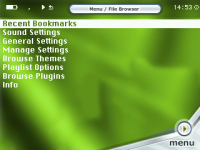
To make everything fit together I had to change some of the rockbox codes, but you can download all the patches below. So these would be the things that you need:
Downloads
* Download Green5g Theme: Green5g-YYYYMMDD.tar.gz
* Patches: Get the latest patches from here
* Rockbox prebuild binaries (with all the patches applied): rockbox-jbuild-YYYYMMDD-$yourdevice$.tar.gz (IMPORTANT: you will need the latest rockbox daily build and after installing that on you iPod overwrite the files with the ones from my build)
* Download PSD files from here
NOTES:
This theme is a port of the "another .wps wannabe!" theme, I'm not sure who did this theme, but here is the link where I found it: http://www.misticriver.net/showthread.php?t=38075 so most of the credits go to GTS-R and I would specially thank him for including the .pds file in the zipped theme it made my work a lot easier!
I hope you will enjoy it as I do, all patches work with today's rockbox cvs (20060617), I will try to keep them updated but for I have a lot of other works there may be problems, so don't hesitate to contact me if you need any help. ps: if I forgot something for e.g. give credits to someone please contact me.
A Note from Matt:
"I was confused on how to properly install, all you have to do is download the theme itself and the modified prebuild binary. The patches are posted strictly for those interested in modifiying them. You can find a .tar opener for Windows called Stuffit. Works well though it's only a trial. -Matt"
So when I first got my iPod 5g (60Gb) to tell you the truth I was surprised how limited the Apple's firmware was, and because I always like to be able to change the things that I use, I installed rockbox on my ipod as soon as possible. There are a lot of themes available for the 5g, but I found a great one on a forum so I decided to port this theme to 5g.
And here it is:

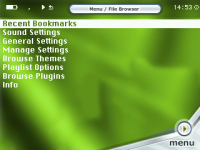
To make everything fit together I had to change some of the rockbox codes, but you can download all the patches below. So these would be the things that you need:
Downloads
* Download Green5g Theme: Green5g-YYYYMMDD.tar.gz
* Patches: Get the latest patches from here
* Rockbox prebuild binaries (with all the patches applied): rockbox-jbuild-YYYYMMDD-$yourdevice$.tar.gz (IMPORTANT: you will need the latest rockbox daily build and after installing that on you iPod overwrite the files with the ones from my build)
* Download PSD files from here
NOTES:
This theme is a port of the "another .wps wannabe!" theme, I'm not sure who did this theme, but here is the link where I found it: http://www.misticriver.net/showthread.php?t=38075 so most of the credits go to GTS-R and I would specially thank him for including the .pds file in the zipped theme it made my work a lot easier!
I hope you will enjoy it as I do, all patches work with today's rockbox cvs (20060617), I will try to keep them updated but for I have a lot of other works there may be problems, so don't hesitate to contact me if you need any help. ps: if I forgot something for e.g. give credits to someone please contact me.
A Note from Matt:
"I was confused on how to properly install, all you have to do is download the theme itself and the modified prebuild binary. The patches are posted strictly for those interested in modifiying them. You can find a .tar opener for Windows called Stuffit. Works well though it's only a trial. -Matt"






27 Comments:
How do you patch? :(
By Anonymous, at 12:10 PM, May 27, 2006
Anonymous, at 12:10 PM, May 27, 2006
The best way to apply the patches is to use the "patch" command. For e.g. to apply the patch to the source tree go to the rockbox directory and use the following command:
patch -p0 < your_patch_file
The only thing you may have to change is the -p0 to for e.g. -p1 , it depends on the patch file, but remember, google is always your friend :)
By Julius, at 12:17 PM, May 27, 2006
Julius, at 12:17 PM, May 27, 2006
Thanks a lot for your great work!
Just to let you know that there has been a small update...When you have time...:)
[img]http://img111.imageshack.us/img111/7823/green7rm.jpg[/img]
By Anonymous, at 3:32 AM, May 28, 2006
Anonymous, at 3:32 AM, May 28, 2006
Hi, when I use current (daily) CVS and try to patch scroll_margins against it, it fails to compile. Do you have a link to the latest release?
There is A LOT of nice improvements for iPod in CVS, so, if you could provide and updated binary, it would be marvellous.
Thank you for your great work!
By Anonymous, at 2:45 PM, May 28, 2006
Anonymous, at 2:45 PM, May 28, 2006
Hi anonymous :)
I tried to make a patch file with my modifications to the scroll margins patch, you can get it from here but there may be problems with it, so if you find something don't hesitate to contact me.
Cheers, Julius
By Julius, at 6:02 AM, May 29, 2006
Julius, at 6:02 AM, May 29, 2006
Oooo, I forgot, you can get the latest binaries from here. Look for rockbox-jbuild-YYYYMMDD-youripodtype.tar.gz
Cheers
By Julius, at 6:05 AM, May 29, 2006
Julius, at 6:05 AM, May 29, 2006
Hi!
Great work with the theme, and thanks for providing the pre-patched binaries. I was wondering if you could swap the ipod_4_step_accel_scroll_20060517.patch with this one:
http://www.rockbox.org/tracker/task/5594
which was released a few days ago and seems to be a better implementation?
I'm new to RockBox so if there's a blindingly obvious reason not to, sorry! But if you could it would save me trying to work out how to apply patches :)
(though I should probably learn anyway.. I'll go and try to work it out now, I'll repost if I get a working binary built)
Thanks again for the great work.
Pete
By Anonymous, at 1:07 AM, June 28, 2006
Anonymous, at 1:07 AM, June 28, 2006
There is a forum at:
http://forums.rockbox.org/index.php?topic=4417.0
and I already added the new patch to my binnary, just there are some problems because the patches conflict with eachother, so I have to work that out, but you should have the new binaries by this weekend.
Cheers,
Julius
By Julius, at 1:28 AM, June 28, 2006
Julius, at 1:28 AM, June 28, 2006
how exactly do i install this onto my ipod. i dont quite understand the directions. thanks
By Anonymous, at 7:16 AM, July 07, 2006
Anonymous, at 7:16 AM, July 07, 2006
Hi Anonymous,
First I presum that you have rockbox installed on your ipod, if not take a look on this for instructions how to do that:
http://www.rockbox.org/twiki/bin/view/Main/IpodInstallation
(the twiki is down for the moment, but the rockbox crew is working on it, so it should be back in a near future)
Now, after you have a working rockbox on you ipod download the jbuild from here:
http://solutions-i.org/julius/rockbox/
(you should look after rockbox-jbuild-YYYYMMDD-ipodvideo.zip (if you have a 30gb ver) and for rockbox-jbuild-YYYYMMDD-ipodvideo-64MB.zip (if you have a 60gb ver))
Now unpack the content of the zip file to your ipod, and when asked to overwrite the files say "Yes".
Now download the theme you want from here:
http://solutions-i.org/julius/rockbox/themes/
and unpack it onto your ipod's .rockbox/ directory.
Now unplug your ipod, power it up and go to the for e.g. Menu->Browse Themes->Green5g and select it, and now you should see the green5g theme on your ipod.
Hope this helps.
Cheers,
Julius
By Julius, at 1:12 AM, July 10, 2006
Julius, at 1:12 AM, July 10, 2006
Hi Julius,
first I have a question about your (?) patch
02-custom-font_height-20060417.patch
What does it exactly do?
Then I had a look at your Green5g-20060612 WPS theme.
I think your album art tag in that WPS is wrong.
You used the following:
%C|207|40|[100|100|]
What are the '[' and ']' for? I assume you misinterpreted the album art documentation.
It should say that the last two numbers (the maximum size) are optional, not that you have to include them in a '[', ']' pair :-)
So you should change your line as follows:
%C|207|40|100|100|
with regards,
Matthias (aka Massa)
P.S.: if you like to answer, please do it at the official rockbox forum!
By Anonymous, at 2:44 PM, August 04, 2006
Anonymous, at 2:44 PM, August 04, 2006
Dear Massa,
The custom-font_height-20060417.patch was used for defining a custom font height for the scrolling marings so you could trick out the line by setting it's hight to 5 so the next line got an upper y coordinate, but this isn't needed anymore because we have now custom_line patch which adds possibility to place the text anywhere on the screen by x/y coordinates.
Regarding the album art, yes you right, but when I first did these themes I didn't care about these things, so I forgot them there, but in the new ones I didn't use any "[" and "]" charachters :)
Thanks for your comments/feedbacks, if there is anything, just write me.
Cheers,
Julius
By Julius, at 12:33 PM, August 30, 2006
Julius, at 12:33 PM, August 30, 2006
i replaced the normal rockbox build with your build because the track names dont display properly, i was hoping this would help; however, now when i load rockbox i just get a that says "No Files"
By Anonymous, at 9:13 PM, September 09, 2006
Anonymous, at 9:13 PM, September 09, 2006
Hi Anonymous,
Don't worry, it is because you have to reset the rockbox settings because in my builds I've added a few things to the config which get saved, so just "turn on" you hold button on start and everything should be fine.
Cheers,
Julius
By Julius, at 12:13 AM, September 10, 2006
Julius, at 12:13 AM, September 10, 2006
I can't seem to get the theme to display properly. I have installed using your patched zip files but the words and such are not displaying in correct spots.
By Anonymous, at 6:33 PM, September 26, 2006
Anonymous, at 6:33 PM, September 26, 2006
Hi Mike,
I think your problem is that you or aren't using the latest theme or the latest build. So please make sure to redownload the build and the theme package too and install both on your ipod and everythig should be ok.
Cheers,
Julius
By Julius, at 5:44 AM, September 27, 2006
Julius, at 5:44 AM, September 27, 2006
I need help with this theme. I already redownloaded the build and the theme. but the words dont show up. could you please give me step by step instructions PLEASE.....
By Anonymous, at 10:44 AM, January 07, 2007
Anonymous, at 10:44 AM, January 07, 2007
Hi Anonymous,
Do you have the fonts installed on your ipod? please note that they are build separately and you can find the latest font package here:
http://download.rockbox.org/daily/fonts/rockbox-fonts-20070109.zip
and unpack it to your ipod, if I remember it right it should go into the .rockbox/fonts/ directory.
I hope this helps.
Cheers,
Julius
By Julius, at 2:53 AM, January 09, 2007
Julius, at 2:53 AM, January 09, 2007
Say that i am oblivious to anything that anyone is talking about and i ask the question how do i load themes if that is even what they are called?
I already have rockbox with bootloader2.
By Anonymous, at 7:46 PM, February 15, 2007
Anonymous, at 7:46 PM, February 15, 2007
when i load the themes, and select them - all i see is a black background in the menu etc ... i think im extracting them to the wrong place - do they go directly into the .rockbox folder, or in each of the respective folders within it e.g. themes, fonts, backdrops etc
cheers
Daryl
By Anonymous, at 12:37 AM, March 16, 2007
Anonymous, at 12:37 AM, March 16, 2007
HEY, JUILIUS YOUR THE BOMB... not really a bomb... your Awsome!!!! keep up the good work.!!
By Anonymous, at 9:00 PM, April 04, 2007
Anonymous, at 9:00 PM, April 04, 2007
Hi i wanted to change my ipod's theme but ive never done this b4 so i need help and if theres program you have to download to change your ipod's theme then i havent got them i have a 30GB video ipod and if you could tell me how to change my ipods theme then i thank you very much. Im new to this changing ipod theme thing
By Matt294, at 5:43 PM, September 08, 2007
Matt294, at 5:43 PM, September 08, 2007
My email:greendayfan382@hotmail.com
By Matt294, at 5:47 PM, September 08, 2007
Matt294, at 5:47 PM, September 08, 2007
Your build doesn't work. I get a "No partition found. Connect to USB and fix it" message.
I was really looking forward to the 5g theme.
mrnailbunny@hotmail.com
By Anonymous, at 5:23 PM, October 29, 2007
Anonymous, at 5:23 PM, October 29, 2007
Hi Mig,
I'm pretty sure it doesn't work cos it's outdated since almost a year :) but the patches that I wrote were picked up by other developers (fortunately, thanks to them!) so these themes can be used with other builds like the EvilG build (fusion version if I remember) and there are themes around with the modification required for the latest patches so please browse around in the Custom Builds thread in the rockbox forum: forums.rockbox.org and you should find everything needed to get them running.
Hope this helps,
Cheers,
By Julius, at 6:20 AM, October 30, 2007
Julius, at 6:20 AM, October 30, 2007
it sounds like you might know,
so iv been looking all over for easy ways to make a theme for rockbox, iv seen 2 or 3 guides but i really don't get all the stuff to make one,
if you know an easy way or know how and would take the time to explain how or just make on for me, could you email me at II_TheBomshell_II@hotmail.com
thanks
By Anonymous, at 10:04 AM, November 23, 2007
Anonymous, at 10:04 AM, November 23, 2007
Fuck J-Build...that crap makes my rockboy game screen smaller...
By Anonymous, at 4:27 PM, December 23, 2007
Anonymous, at 4:27 PM, December 23, 2007
Post a Comment
 Home
Home